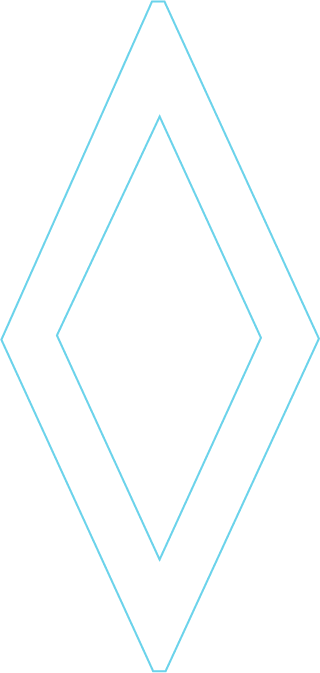
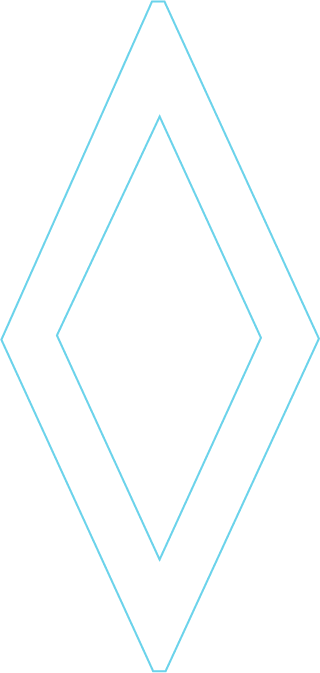

Nutifood is the main sponsor of a multi-trillion-VND pedestrian bridge project spanning the Saigon River, connecting District 1 with Thu Duc City. The project officially broke ground and drilled its first foundation pile on April 28, 2025, marking the beginning of what is expected to become a new iconic landmark for the city. (tuoitre 2025)

To share this meaningful story with the community, Marvy was chosen to deliver a unique Web AR experience, bringing a 3D model of the bridge into the digital space. Users simply access the Web AR link—no app download required—to “view the bridge” from both sides of the river, precisely where the real structure will stand.
This is a special blend of AR Geolocation and urban communication, turning the city into a “digital stage” where residents and visitors can preview the bridge before its completion. More than just a tech product, the experience serves as a community connector, building excitement for the grand opening.
a. Large-scale outdoor deployment in just 9 days
For a typical Web AR project, designing the UX/UI and optimizing the technology alone would take several weeks. In this project, the entire process—from concept, demo, revisions, real-world testing, to final delivery—was completed in just one-third of the standard timeline.
→ Solution: Work on multiple tasks in parallel, work overtime, and prioritize fast technologies without compromising the user experience quality.
b. Overly heavy 3D model for Web AR
The original bridge model featured high detail, numerous polygons, and large textures, causing lag and slow loading on common smartphones.
→ Solution: Remesh and reduce file size multiple times while preserving key identifying details (arch, railings, light reflections on the water).
c. GPS positioning with two different coordinates
Unlike standard AR Geo setups that use a single coordinate, Marvy implemented two GPS points—one on each riverbank—to provide two distinct viewing perspectives.
→ Solution: Measure and calibrate each point separately, testing on multiple devices.
d. Weak signal & GPS interference due to location
The river location is prone to interference from boats and varying GPS accuracy across different phone brands.
→ Solution: Conduct repeated measurements, compare results between devices, and apply the “figure-eight phone shake” trick to recalibrate the compass for more precise positioning.
Website Interface – Nutifood AR Geolocation
The Marvy team received the original bridge model with extremely high architectural detail, accurately depicting every arch, railing, and light reflection. However, to ensure smooth performance on Web AR, the team carried out:
File size optimization: Reduced from hundreds of thousands of polygons to the standard polygon count while preserving signature design elements.
Texture optimization: Compressed and adjusted virtual lighting for both visual appeal and lighter loading.
Scale & coordinate alignment: Ensured the model perfectly matched the real-world position at both GPS points.
This process required multiple rounds of testing across both high-end and low-end devices to guarantee a smooth, consistent experience for all users.
The bridge in reality
Marvy's 3D Modelling
a. Technology Used
Marvy applied AR Geolocation – a technology that displays virtual content at the exact real-world geographic location. Users simply grant location access and point their phone camera toward the designated area, and the system will render the 3D model precisely aligned with the real environment.
Once the AR position is detected, users can:
Move around to view the bridge model from multiple angles
Zoom in / out on the AR model as desired
Observe design details up close
Enjoy sparkling particle effects with a modern, youthful style—symbolizing the digital era and the city’s spirit of innovation
b. AR Experience Programming (User Flow)
The on-screen instructions—clearly displayed right at the QR code scanning points on both bridge ends
The AR experience attracted thousands of QR code scans and participants within the first week of the event. The AR content not only generated excitement on-site but was also widely shared across social media, amplifying brand awareness beyond the event’s boundaries.
The success at Nutifood’s Ho Chi Minh City event proved the effectiveness and appeal of the solution. This lays the foundation for scaling the concept across future brand activation and marketing campaigns—helping brands reach customers in more creative and memorable ways.
_1755057308.png)
Highlights from the AR experience with event participants


Marvy Co. is confident in providing a diverse and unique AR/ VR/ Game Ecosystem, by a team with great credibility, skills and experience. We consult and establish optimized AR/ VR/ Game/ Playable Ads solutions that flexibly applied to all brand Marketing strategies.
Beside AR/VR, outsourcing and designing Games (Mini Game, Large-scale Game...) is our expertise.
For many other outstanding benefits, contact Marvy Co. to deploy professional projects that match your image and brand goals.